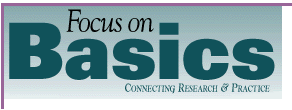
Volume 4, Issue C ::: December 2000
Learning with Computers: The Theory Behind the Practice
by Jennifer G. Cromley
Adult basic education (ABE) teachers are excited
about the potential that technology offers for improving students' learning
and expanding students' worlds. While computers in particular hold much promise,
we must understand how they can and cannot help students, and what they are
and are not currently capable of doing. Why does some computer-assisted instruction
improve students' learning, while other does not? What does research tell us
about the most effective ways of using technology in instruction? Researchers
who have looked at the use of commercially available software in classrooms
have not found marked differences between how learning happens when a computer
is used and when it is not.1 Instead,
effective use of technology reinforces several learning principles already used
in successful ABE instruction.2
Most research on the use of technology for learning has looked for features that make it more effective and efficient than instruction that does not incorporate technology. In this article, I will explore these features, and address some reasons why educational software designed for ABE often fails to incorporate these features. Then I will examine the implications of our knowledge about computer-assisted instruction for ABE teachers.
Some Limitations
Research on computers in education is several years behind actual computer use. Other than case studies, most research on using computers in instruction has been done with school children and has tested commercial software packages. Much software has been developed by computer programmers and to some extent by educational technologists (Meyer & Rose, 1999) not familiar with adult learning theory (Askov, 1998). Many researchers, therefore, consider that most of the potential of computers for learning has not been tapped (Mandanach & Kline, 2000).
Most computer use in K-12 classrooms focuses on two applications: drill-and-practice software and computer programming (Cognition and Technology Group at Vanderbilt [CTGV], 1996). Other software showcases the newest "bells and whistles" that computer software has to offer, but it is technology-, not learning-driven (Jonassen & Land, 2000). In fact, most educational software is based on behaviorism: the idea that people learn when they are simply exposed to information and are rewarded for choosing right answers.3
Despite a high level of interest in technology among teachers and policymakers in ABE, little published research on adult literacy students and technology exists.4 Beyond individual teachers' recommendations and experiences, adult basic educators have little firm evidence for the most effective ways to use technology in the ABE setting. Until we have a body of research on adult literacy and technology, we can benefit from the lessons learned from computers used with K-12 and college-aged students. The review of the literature that follows here is therefore very selective. In some cases, only a few studies back up the suggestions; in other cases, dozens do, and I have cited only the most pertinent.
Effective Uses
When researchers have compared more and less effective uses of technology, they have noticed that computer use that involves one or more of the following appears to be most successful:
- Critical thinking skills
- Customization and student interests
- Human interaction
- Student collaboration
- Accommodating disabilities
- Using drill for memorization
- Performing real-life tasks
- Performing complex tasks
Technology can tap different skills than do textbooks and group work. For example, ABE learners need to develop complex thinking skills. They need to be able to analyze and read critically, to explain what they believe and why they believe it. ABE students might feel nervous when asked "why" in front of a class. Computer software can prompt learners to explain their thinking without making them feel vulnerable. The Scientists in Action software series asks learners to choose a tool for measuring mussels, crayfish, and other macroinvertebrates that are sensitive to river quality, and are therefore an indicator of pollution. Students choose a tool and also give an explanation for why they chose the tool. They receive feedback over the World Wide Web from students in other classrooms (Vye et al., 1998). Students examine their thinking processes by engaging in these dialogues. Several good software packages such as this exist, and I believe they would appeal to adult learners.
Another skill many ABE learners must develop is the ability to compare and evaluate information. The seemingly endless sources of information on the Internet almost dictate that Internet users do this (Benton Foundation, 1997). In addition, the Internet provides teachers with an easy way to find texts with opposing viewpoints that can generate student discussion and debate. ABE teachers can use computers to develop evaluation skills by downloading materials from the Internet to use in conventional classes or by asking students to search for information and then evaluate the credibility of the sources. For more on this, see page 25.
Increased Interest
Many adult education teachers have seen a student's engagement increase when they wrote word problems based on a student's favorite sport or hobby. Perhaps they created games that allow students to practice skills in an engaging way. They may have used the language experience approach, in which a student dictates a story to the teacher, who writes it down so the student can then read it. Studies of children have found that computer programs are more motivating when they included the user's name and interests in the problems (Cordova & Lepper, 1996) and used game formats (Fitzgerald & Koury, 1996). In one of these studies, for example, a math game gave students feedback such as "Congratulations, Bill, you just saved New York from the aliens." Few commercially available software packages, especially software designed for ABE use, incorporate these motivational features. ABE teachers should seek out software that does.
Spreadsheets, calculator software, word processing programs, and some math programs can relieve students of tedious calculating and copying, freeing them to focus on understanding concepts (see the article on page 19 for more on the role of calculators in teaching mathematics). Many elementary school students have used the Logo computer programming language for math activities. Using Logo, students have to program the computer, for example, to draw and copy angles; the computer does the calculations for them. A review of 10 studies in which middle-school students used Logo to learn measurement, fractions, and geometry showed better learning for students using the computer than for students in traditional classrooms (McCoy, 1996). Students can use computers to perform many real-world math tasks, similar to the way spreadsheets are used in the workplace (Merrill et al., 1996). Likewise, students rewrite more often when they use word processors because they do not have to tediously recopy everything they have written (Kamil et al., 2000).
Interactivity
Studies of both traditional pencil-and-paper methods and distance learning, such as web-based courses and two-way video courses, show that studentŮteacher and studentŮstudent interaction are vital to keeping students from dropping out and enabling them to learn effectively (Hiltz, 1999; Parke & Tracy-Mumford, 2000). Parke and Tracy-Mumford found that distance learning programs in which students studied on their own and rarely interacted with others led to little learning and showed high student dropout rates. Computers are most effective in distance education classrooms when they are used in ways that include person-to-person interaction. Interactive methods include real-time chat rooms (in which users can post messages that are read right away, like a typed conversation), electronic discussion lists and bulletin boards (in which e-mail is posted and distributed to all users, sometimes at a later time), threaded discussion lists (electronic discussion lists where messages are sorted according to topic), telephone conferencing, and face-to-face meetings. Building human interaction into distance learning may be more effective than noninteractive distance learning in prompting learning, because teachers and fellow students ask questions that require high-level thinking skills.
Game-type interaction, where the computer flashes a smiling face or a score or tells the student an answer was correct, is not enough to keep distance learning students engaged. Although much educational software is called interactive, most of it does not truly "interact" with the student: it just tells the student whether she or he answered the question correctly. This helps students to memorize facts but does not build deep understanding or critical thinking skills (Report to the President, 1997). Only the most sophisticated artificial intelligence programs developed by universities can give constructive feedback similar to the interaction between a human teacher and a student. At this time, these programs are not available commercially.
Teachers in ABE programs can build in interaction when using computers by having discussions before and after students use computers, just as teachers have discussions before and after students read from a book. To be effective, distance education in ABE should always incorporate studentŮteacher and studentŮstudent interaction.
Collaboration
Many ABE teachers find that students learn better when they work in groups to solve a problem. Project-based learning (working together on real-life class projects), jigsaws (splitting students into "expert" groups who report back to each other), and other cooperative learning methods help students to solve more difficult problems than they could on their own, learn from each other, and build critical teamwork skills. Educational computing researchers are designing applications that allow students to work collaboratively by linking many classrooms or many students in a classroom. These projects have resulted in increased student learning and motivation (CTGV, 1996). In the Computer-Supported Intentional Learning Environment (CSILE) project, for example, high school students used computers to contribute to a classwide database by writing and drawing about topics they were studying, including social studies, science, literature, and math. Students who used the computers collaboratively showed better results on tests of deep understanding of the topic, using what they had learned in a new situation, learning more for understanding (rather than just to pass a test), and also scored higher on standardized tests (Scardamalia et al., 1994). These findings on the benefits of collaboration parallel findings about students working in groups in conventional classrooms (Slavin, 1998).
ABE teachers can have students engage in e-mail discussions with an outside "expert" such as another teacher or another ABE classroom. Several good collaborative software packages exist, such as CSILE and LabNet, which I believe would appeal to adult learners. See the article on page 33.
Accommodations
In many K-12 schools, students who have learning disabilities use specialized technology to support their learning. Text-reading software and hardware (as well as books on tape) are used to read books to students with visual disabilities and learning disabilities. Text-reading technology helps students to learn new content (Merrill et al., 1996), but technology alone does not help them learn to read better since they are not practicing reading (Fitzgerald & Koury, 1996). Having students read along while listening to books on tape is highly recommended for those with reading difficulties (McCormick, 1999). Although little research has been done with adult literacy students in this area, one small study showed that Army recruits who read along with an audiotape comprehended a reading better than those who read alone or who listened to the audiotape alone (Sticht, 1969). A more recent study with college students with severe learning disabilities found the same benefits, but found that reading technology actually interfered with the learning of college students who had milder disabilities (Raskind, 2000). Overall, it is not clear whether reading machines help students with or without disabilities learn to read, which is a necessary skill for becoming an independent learner (Meyer & Rose, 1999).
Speech-recognition software is used to help students with physical and visual disabilities and learning disabilities to learn to write. The ability to revise quickly using word processing programs, combined with spell-checking features, has been found to improve all students' writing (Kamil & Lane, 1998). In a review of four studies with learning - disabled college students, word processing with spell checking provided similar benefits (Raskind, 1998). One of these studies also found benefits from speech production software that read drafts aloud to college students with learning disabilities. The evidence for the use of word processors to improve writing with adult literacy students is therefore stronger than the evidence supporting text-reading machines, but it is not definitive.
Audiotapes have been used extensively in classes of English for speakers of other languages (ESOL) and in language labs. While this technology can help learners build pronunciation and listening skills, language learning has shifted away from artificial patterned drills and towards more real-life situations, in which students must determine what to say and how to say it (DŐaz-Rico & Weed, 1995). Handheld scanners called "C-Pens," "Quicklink Pens," or "Pocketreaders" have recently come on the market. These can scan text, "pronounce" words, and beam information into a computer using infrared technology. The impact of this technology on learning is totally untested as far as we know.
ABE teachers can use all of these technologies, since we know that many ABE students have learning difficulties. Reading technology can help learning-disabled students build content knowledge, word processing and voice recognition can help students focus more on their ideas while worrying less about spelling and mechanics, and language labs can improve students' English pronunciation and listening skills.
Memorization
Most education researchers agree that multiplication and addition tables and correct spelling must be memorized. This information needs to be "overlearned" so that the answers come automatically, without thinking, freeing students' minds to think about and understand what they are doing. Computers can be an excellent tool for this. Thousands of drill-based programs have been developed for schools, and they are largely successful at reinforcing disconnected skills (Report to the President, 1997). Several studies have shown that students who have trouble with basic skills benefit from computer practice on a small number of items at a time (CTGV, 1996). For facts that need to be memorized, drill-based programs can provide effective practice on students' weak areas and can accelerate training. But, unlike a teacher, who can pay attention to the reasons why students make mistakes and can reteach them more effectively (Lepper et al., 1997), most computer programs can only identify which questions students got wrong and keep drilling them. This can be frustrating for students who they do not know why they are getting the wrong answer; and the computer cannot help them figure that out. So ABE teachers can use drill-and-practice strategically, to reinforce basic skills when students need more practice and more variety than they are getting from paper-and-pencil tasks.
Adult learners in particular want learning to be relevant and useful. Technology has been effective when it is used in classrooms to do real-life tasks: writing a resume on a word processor, making a household budget using a spreadsheet, or searching for health information on the Internet (Cowles, 1997). Researchers have found that when software includes tasks in which students are interested, they learn better. For example, one study detailed young learners' experience with the Adventures of Jasper Woodbury series, in which students are introduced to a playground project on a videodisc, and then design their own playground equipment. They learn about measurement, scale, what details need to be included in drawings, and so on. Low-, average-, and high-achievement students all improved in a real-world test on their use of scale and measurement and on a standardized geometry test (Barron et al., 1998).
Thinking Tools
Computers have significant advantages over people in a few select areas. They can store huge amounts of information that they will never forget, they can organize and retrieve that information very quickly, and they can do very complex calculations very quickly. The newest generation of computer applications for learning uses these computer advantages to help students do much more complex problems than they otherwise could. For example, applications have been developed to teach doctors how to read mammograms (RadTutor; Azevedo, & Lajoie, 1998), to teach nurses how to manage patients in intensive care units (SICUN tutor; Lajoie et al., 1998), and to help high school students learn how to discuss policy issues (Paolucci et al., 1996). "Computers as cognitive tools" applications can allow students to test ideas, such as the effect of raising the minimum wage, by having the computer perform the huge, complex calculations that students could not do themselves. These applications have produced dramatically improved student learning and deep understanding. A few simulation applications are available from publishers of high school textbooks that could be used with ABE students, such as Addison-Wesley's Biology Labs On-Line. Although very little of this type of software is available to ABE teachers, it holds enormous potential for student learning in the future.
Implications
ABE teachers who want to improve student learning should keep these suggestions in mind when planning to use technology, particularly computers, in the classroom. First, do not count on educational software as a stand-alone tool. Put it in a context for students by having discussions before and after they use it. For example, the Pig dissection software (Pierian Spring, 1995) could be a great review after a class on inner organs, but it will not teach students by itself. Have face-to-face discussions before and after students use computers, just as you would before and after they read a traditional reading passage. This ensures that students can ask questions before they start using the computer. It also gives you a chance to find out, after an exercise is completed, if they understood the tasks they were doing on the computer.
Have students work together at the computers with other learners, or via e-mail as much as possible, so that they can help each other, learn from each other, and learn by discussing what they are doing. Give real-life assignments to students using the computer: research a business plan, produce a flyer or newsletter for the school, learn about a health problem that affects them or a family member. Teach and reinforce computer skills that require students to think critically.
Use drill software sparsely and strategically to build basic skills that need to be practiced until they are automatic. Choose drills that allow students to practice in a meaningful context.
Use the Internet to allow students to read about, hear, and see
new places and things that expand their knowledge of the world. Technology cannot
replace teachers, nor can it teach students on its own. Used wisely, however,
it has the proven potential to enrich student learning and motivation.
|
Tips for Technology Use
|
Notes
1. For an opposing viewpoint, see Leu (2000), who argues that technology is changing so fast that it is impossible for research to keep up with it; therefore research cannot be very informative about technology and learning. He also argues that literacy itself is changing as rapidly as the technology, although he is vague about what the "new literacy skills" are.
2. There is an emerging consensus on how learning happens, exemplified by the 1999 book How People Learn, published by the National Academy of Sciences and commissioned by the US Department of Education. This model says that people learn when they relate new information and skills to what they already know, actively practice the new information and skills in a supportive environment, and get feedback on their performance. This theory of learning is called constructivism because it says that learners construct their own understanding from what they are exposed to in the classroom and what they have experienced in the rest of their lives. For other models, see George Washington University's Theory Into Practice Database, www.gwu.edu/~tip/.
3. Behaviorism is most associated with B.F. Skinner and his studies of learning in humans and animals.
4. A search of the PsycINFO database (containing more than one million articles from mainstream academic journals and books) revealed three empirical research studies and one ethnographic study published in journals and 12 dissertations. A search of the ERIC database revealed one empirical research study published in a journal.
References
Askov, E. (1998). "Transforming adult literacy instruction through computer-assisted instruction." In D. Reinking, M.C. McKenna, L.D. Labbo & R.D. Kieffer (eds.), Handbook of Literacy and Technology: Transformations in a Post-Typographic World, pp. 167-184. Mahwah, NJ: Erlbaum.
Azevedo, R., & Lajoie, S.P. (1998). "The cognitive basis for the design of a mammography interpretation tutor." International Journal of Artificial Intelligence in Education, 9(1/2), 32-44.
Batchelder, J.S., & Rachal, J. R. (2000). "Efficacy of a computer-assisted instruction program in a prison setting: An experimental study." Adult Education Quarterly, 50 (2), 120-133.
Barron, J.S., Schwartz, D.L., Vye, N.L., Moore, A., Petrosino, A., Zech, L., Bransford, J.D., & The Cognition and Technology Group at Vanderbilt. (1998). "Doing with understanding: Lessons from research on problem- and project-based learning." Journal of the Learning Sciences, 7 (3&4), 271-311.
Benton Foundation (1997). An Education Technology Agenda. Retrieved August 30, 1999, from www.benton.org/Library/Schools/two.html.
Cognition and Technology Group at Vanderbilt [CTGV]. (1996). "Looking at technology in context: A framework for understanding technology and education research." In D.C. Berliner & R.C. Calfee (eds.), Handbook of Educational Psychology (pp. 807-840). New York: Macmillan.
Cordova, D.I., & Lepper, M.R. (1996). "Intrinsic motivation and the process of learning: Beneficial effects of contextualization, personalization, and choice." Journal of Educational Psychology, 88, 715-730.
Cowles, S. (1997). Literacy Leader Fellowship Program Reports, Vol. III (2). Teaching and Learning with Internet-Based Resources. Washington, DC: National Institute for Literacy.
De Bruijn, H.F.M. (1993). "Computer-aided learning for adults: A new approach." International Journal of Lifelong Education, 12 (4), 303-12.
De Bruijn, H.F.M. (1995). "Cognitive apprenticeship in a CAL-environment for functionally illiterate adults." Instructional Science, 23 (4), 221-41.
DŐaz-Rico, L.T., & Weed, K.Z. (1995). The Cross-Cultural, Language, and Academic Development Handbook. Boston: Allyn & Bacon.
Fitzgerald, G. E., & Koury, K. A. (1996). "Empirical advances in technology-assisted instruction for students with mild and moderate disabilities." Journal of Research on Computing in Education, 28 (4), 526-553.
Hiltz, S.R. (1999). "Online courses as effective learning environments or Ždigital diploma mills': The importance of collaborative learning." Keynote Address, Telelearning Ž1999. Montreal, Canada November, 1999. Retrieved November 22, 1999, from http://eies.njit.edu/~hiltz.
Jonassen, D.H., & Land, S. (2000). Theoretical Foundations of Learning Environments. Mahwah, NJ: Erlbaum.
Kamil, M.L., Intrator, S.M., & Kim, H.S. (2000). "The effects of other technologies on literacy and literacy learning." In M.L. Kamil, P.B. Mosenthal, P.D. Pearson & R. Barr (eds.), Handbook of Reading Research, Vol. III (pp. 771-788). Mahwah, NJ: Erlbaum.
Kamil, M.L., & Lane, D.M. (1998). "Researching the relation between technology and literacy: An agenda for the 21st century." In D. Reinking, M.C. McKenna, L.D. Labbo & R.D. Kieffer (Eds.), Handbook of Literacy and Technology: Transformations in a Post-typographic World, Mahwah, NJ: Erlbaum. p. 323-341.
Lajoie, S.P., Azevedo, R., & Fleiszer, D.M. (1998). "Cognitive tools for assessment and learning in a high flow information environment." Journal of Educational Computing Research, 18 (3), 203-233.
Lepper, M.R., Drake, M.F., & O'Donnell-Johnson, T. (1997). "Scaffolding techniques of expert human tutors." In K. Hogan & M. Pressley (eds.), Scaffolding Student Learning: Instructional Approaches and Issues ( pp. 108-144). Cambridge, MA: Brookline Books.
Leu, D. (2000). "Literacy and technology: Deictic consequences for literacy education in an information age." In M.L. Kamil, P.B. Mosenthal, P.D. Pearson, & R. Barr (eds.), Handbook of Reading Research, Vol. III, (pp. 743-770). Mahwah, NJ: Erlbaum.
Mandanach, E., & Cline, H. (2000). "It won't happen soon: Practical, curricular, and methodological problems in implementing technology-based constructivistic approaches in classrooms." In S.P. Lajoie (ed.), Computers as Cognitive Tools II: No More Walls: Theory Change, Paradigm Shifts and their Influence on the Use of Computers for Instructional Purposes (pp. 377-399). Mahwah, NJ: Erlbaum.
McCormick, S. (1999). Instructing Students Who Have Literacy Problems (3rd ed.). Upper Saddle River, N.J.: Merrill.
McCoy, L. P. (1996). "Computer-based mathematics learning." Journal of Research on Computing in Education, 28 (4), 438-460.
Merrill, P.F., Hammons, K., Vincent, B.R., Reynolds, P.L., Christensen, L., & Tolman, M.N. (1996). Computers in Education, 3rd Ed. Boston: Allyn and Bacon.
Meyer, A., & Rose, D.H. (1999). Learning to Read in the Computer Age. Cambridge, MA: Brookline Books. Retrieved June 5, 2000, from www.cast.org/LearningToRead/.
Parke, M., & Tracy-Mumford, F. (2000). National Institute for Literacy state policy update: How states are implementing distance learning for adult learners. Washington, DC: National Institute for Literacy. Available at www.nifl.gov/policy/distance.htm.
Paolucci, M., Suthers, D., & Weiner, A. (1996). "Automated Advice-giving Strategies for Scientific Inquiry." In Proceedings of the Third International Conference on Intelligent Tutoring Systems. Montreal, Canada:June 10, 1996.
Rachal, J. (1984). "The computer in the ABE and GED classroom: A review of the literature." Adult Education Quarterly, 35 (2), 86-95.
Rachal, J. (1993). "Computer-assisted instruction in adult basic and secondary education: A review of the experimental literature, 1984-1992." Adult Education Quarterly, 43, 165-172.
Rachal, J. (1995). "Adult reading achievement comparing computer-assisted and traditional approaches: A comprehensive review of experimental literature." Reading Research and Instruction, 34 (3), 239-258.
Raskind, M.H. (1998). " Literacy for adults with learning disabilities through assistive technology. " In S.A. Vogel & S. Reder (eds.), Learning Disabilities: Literacy and Adult Education, San Francisco:Jossey-Bass. p. 253-268.
Report to the President on the use of technology to strengthen K-12 education in the United States. (1997). Published by the President's Committee of Advisors on Science and Technology: Executive Office of the President of the United States, Washington, DC. Available at www.whitehouse.gov/WH/EOP/OSTP/NSTC/PCAST/k-12ed.html.
Scardamalia, M., Bereiter, C., & Lamon, M. (1994). "The CSILE project: Trying to bring the classroom into world 3." In K. McGilly (ed.), Classroom Lessons: Integrating Cognitive Theory into Classroom Practice. Cambridge, MA: MIT Press.
Slavin, R. (1997). Educational Psychology: Theory and Practice (5th ed.). Boston: Allyn and Bacon.
Sticht, T.G. (1969). "Learning by listening in relation to aptitude, reading, and rate controlled speech." (Technical Report 69-23). Alexandria, VA: Human Resources Research Organization. Cited in T. Sticht. (1972). Learning by listening. In R. Freedle & J. Carroll (eds.), Language Comprehension and the Acquisition of Knowledge. Washington, DC: V.H. Winston & Sons.
U.S. Office of Technology Assessment. (1993). Adult Literacy and New Technologies: Tools for a Lifetime. Washington, DC: U.S. Office of Technology Assessment.
Vye, N.L., Schwartz, D.L., Bransford, J.D., Barron, B.J., Zech, L., & The Cognition and Technology Group at Vanderbilt. (1998). "SMART Environments that support monitoring, reflection, and revision." In D.J. Hacker, J. Dunlosky, & A.C. Graesser (eds.), Metacognition in Educational Theory and Practice. Mahwah, NJ: Erlbaum.
About the Author
Jennifer G. Cromley is the grant officer for the Literacy Leader Fellowship program at the National Institute for Literacy in Washington, DC. She is also a graduate student in educational psychology at the University of Maryland College Park. She has taught ABE, GED, and workplace health and safety for 11 years.
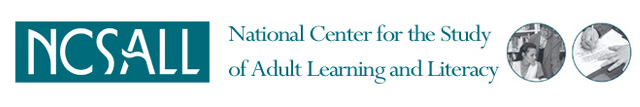
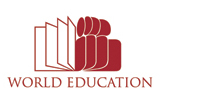
 Printer-friendly page
Printer-friendly page