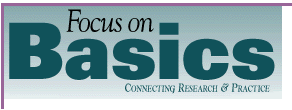
Volume 4, Issue C ::: December 2000
Choosing and Using Web Sites for Literacy Instruction: Evaluation Resources and Strategies
You're ready to incorporate the Web into your lessons, but how do you choose which sites to use?
by Emily Hacker
If
there's no meaning in it," said the King, "that saves a world of trouble,
you know, as we needn't try to find any. And yet, I don't know," he went
on, spreading out the verses on his knee, "I seem to see some meaning in them,
after all."
Lewis
Carroll,
Alice's Adventures in Wonderland
As of January, 2000, there were close to 10 million Internet web sites. If Internet use continues to increase at its current rate, almost 60 million US households will have Internet access by 2003 (Nielsen, 2000). That doesn't include the schools, libraries, and community-based organizations that increasingly provide public access to the Internet. The web is not a passing fad. In the United States, it has become a vehicle for information dissemination and commerce and a tool for communication, publishing, research, and activism. The ability to access information and people via the World Wide Web may also provide increased independence for learners in isolated areas or with special needs that prevent them from attending traditional classes. The national survey, How States are Implementing Distance Education for Adult Learners, found that "almost half the state directors of adult education perceive distance delivery as a means to help adult learners meet life demands, especially learners who are faced with work and family responsibilities, or who live in rural areas, and who cannot participate in traditional adult education programs" (NIFL, 2000).
Based on these findings, the Internet is a tool and resource that should not be omitted from adult literacy curricula. Having made this decision, however, the work of figuring out how exactly to use such a massive, eccentric, and, often unreliable resource begins. Ironically, one of the challenges to using the Internet is also one of the strengths of the medium - anyone can publish anything on it. As Nielson writes in Designing Web Usability, "Anybody can put up a site, and increasingly, anybody does. As a result, users don't quite know what to make of information retrieved from the Web. It can be the deep truth, or it can be the ramblings of a nut"(p.10). Trying to find a web site that matches your search criteria and has reliable, current information can make even the best researcher feel like Alice falling down the rabbit hole. Nielson describes the challenges of navigating such a vast information space as the Web as, ". . . probably so hard to solve that we will need all the help we can get, both from better software and from better-designed content" (p.92).
If Nielson, an Internet
pioneer, considers successful web hunts to be a challenge for the "average"
web consumer, imagine what he might
say about the task of locating web resources that are accessible to adult
literacy students and second-language learners. Fortunately, some literacy
practitioners are working on three important aspects of this challenge. They are
developing standards for the creation of accessible web resources for adult
learners, creating new web and multimedia products, and, lastly, creating a map
so we can find these resources more quickly. See the box below for a description
of this work.
For a web evaluation questionnaire I developed for Surfing for Substance: A Professional Development Guide to Integrating the World Wide Web into Adult Literacy Instruction (Hacker, 2000), I suggested that web sites can be broken down into four major components for the purpose of evaluation: authorship, design and navigation, content/information, and currency. Within each of these components are questions whose answers can help you ascertain who created the site, whether the graphic design of the site supports or distracts from the easy reading of the material on the site, and whether the information provided is accurate, current, and appropriate for your instructional goals. The questionnaire in its entirety is available online at http://hub1.worlded.org/docs/surfing/websiteeval.htm.
Other efforts to assist users in evaluating and designing web sites, while not all focused on the concerns of adult basic education teachers, can be helpful. Nielson provides criteria for effective web design that are also helpful for evaluating web sites. Nielson's first criteria (and, probably, yours also) is high-quality content. Standards for high-quality content will vary depending on your needs. In general, however, clues about the quality and accuracy of the content can be found when you determine the authorship of a web site. A site with no information about its author or its author's affiliations is equivalent to finding a flyer or pamphlet with no identifying information. You probably would not present it to your class as verifiable information.
Nielson also looks for sites that are easy to use, which generally refers to site navigation. When you are on the site, is it always clear where you are and how to get to other parts of the site? For adult literacy practitioners, ease of use includes other factors, as well. What is the reading level of the site content? Does the graphic design (i.e., font style, size and color, background, images) get in the way of the content or help to clarify it? Are there easy-to-find help menus for first-time users of the site? Do you need to download a lot of plug-ins to access site content (a requirement that frustrates even veteran users)?
|
Mapping the Web The Cyberstep project, funded by the US Department of Education, is developing standards for the development of web and multimedia instructional resources for adults functioning at low literacy levels. Based on these standards, the five Cyberstep partners will create new products for adult learners. By developing adult literacy-based standards for web and multimedia instructional design, Cyberstep will help the field as a whole to create new and improved online resources. Cyberstep has already established several standards for the development of multimedia products for adult learners. It has published them in a working paper, "Standards for Creating Multimedia Learning Modules for Low Literacy and Limited English Proficient Adult Learners" (available at the Cyberstep web site http://www.cyberstep.org in PDF format). A sample of four of the working Cyberstep standards (excerpted from the paper) will provide a sense of the project's direction. After reading the list, go to a web site that you frequently use for instructional purposes and see if it meets these criteria. Multimedia learning material for adult learners should:
If the Cyberstep project is successful and the partners not only develop their own products but also help practitioners and learners to become multimedia instructional designers, we need to make sure that a system is in place to help us easily locate these materials. The National Institute for Literacy's LINCS project (http:// www.nifl.gov/lincs/index.html) is focused on the challenging task of "mapping" the Web for adult literacy users. The goal of NIFL LINCS, as stated on its web site, is to "bring adult literacy-related resources and expertise to a single point of access for users throughout the world." To do this, LINCS maintains a searchable database of literacy-related materials, special collections of online resources on high-interest topics, juried lists of "hot" sites (web sites voted worthy of special mention), and several online discussion forums. The greater the number of mouse clicks it takes for someone to find a particular web resource, the less likely it is that she will ever get there. Therefore, an effort such as LINCS can play a critical role as an "Internet facilitator," helping to keep our search efforts focused, highlighting significant new resources, and providing opportunities for dialogue. |
A third requirement in Nielson's criteria may be the easiest to overlook, but, when applied, can make a big difference in the quality of a learner's experience on the web. What about the site makes it unique to the online medium? In addition to current, accurate information, does it offer users opportunities such as joining topic-related online discussions, contacting "experts" by e-mail, engaging in interactive instructional activities and getting immediate feedback, linking to other related web resources, listening to audio files, or viewing a video clip? These are just a few examples of ways that content on a web site can and should be much more than a digital copy of the printed page.
An issue Nielson does not address, but that is becoming increasingly important in the world of web design, is whether a site is accessible to users with disabilities. Many of the guidelines for accessible web design also make sites more accessible for adult beginning readers. For example, an accessible web site uses a larger font size and high-contrast colors. It provides graphic and auditory alternatives for text and has a simple and consistent design and method of navigation (W3C, 1999). To determine if a site is accessible, you can use "Bobby," a web-based tool developed by the Center for Applied Special Technology (CAST, http://www.cast.org) that analyzes web pages for accessibility. Additional resources on web accessibility can be found at the Web Accessibility Initiative (http://www.w3.org/WAI/) and at GENASYS (Generating Assistive Technology Systematically; http://www.usm.maine.edu/genasys/index) .
By now you probably realize that shortening your class preparation time is not among the strengths of the Web. I saw an advertisement recently for one of the many new education dot-coms. Its slogan is "point, click, learn." A more realistic picture of a teacher using the Internet is "point, click, evaluate, moan - the reading level on this site is too high," or "point, click, evaluate, sigh - this site has too many distracting graphics," or "point, click, evaluate, bang head on monitor - this one requires a plug-in," until finally, "point, click, evaluate, cheer - this site is just right!" I believe, however, that the rewards of using the Internet in literacy instruction will compensate for the time and effort you put into finding worthwhile web sites.
References
Carroll, L. (1865). Alice's Adventures in Wonderland, Chapter 12, The Millenium Fulcrum Edition 2.7A (1991, Duncan Research), full text available online as part of Project Guttenberg, at: http://www.cs.indiana.edu/metastuff/wonder/ch1.html
Cyberstep Project-Working Paper (1999). Standards for Creating Multimedia Learning Modules for Low Literacy and Limited English Proficient Adult Learners: http://www.cyberstep.org
Hacker, E. (2000). Surfing for Substance: A Professional Development Guide to Integrating the World Wide Web into Adult Literacy Instruction, New York, NY: Literacy Assistance Center.
National Institute for Literacy (2000). How States are Implementing Distance Education for Adult Learners, State Policy Update. Washington, DC: NIFL.
Nielson, J. (2000). Designing Web Usability Indianapolis, IN: New Riders Publishing.
W3C (1999). List of
Checkpoints for Web Content Accessibility Guidelines 1.0: http://www.w3.org/TR/WAI-WEBCONTENT/
checkpoint-list.html.
About the Author
Emily Hacker is the Director of Learning Technologies at F.E.G.S, a human services organization that provides adult basic education, training, employment, and youth services. She also is moderator of the National Institute For Literacy Technology electronic discussion list. She has worked in adult literacy for more than 10 years.
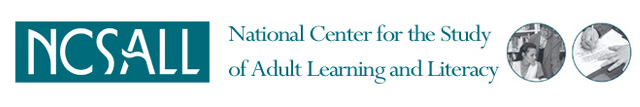
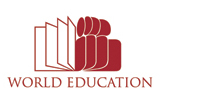
 Printer-friendly page
Printer-friendly page