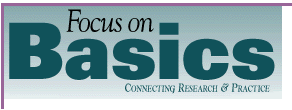
Volume 4, Issue B ::: September 2000
Using Software Applications to Teach Math
by Catherine Cantrell
Seven
years ago I was asked to join a project that focused on increasing the use of
technology in adult basic education (ABE)
programs. Initially I declined. I did not believe in placing basic skills
students in front of computer monitors, isolated from other learners and from
caring teachers. During graduate school I had observed several adult learning
center computer labs where students were left on their own to work through math problems, with the educational
software doing most of the processing. While this method probably helps some
learners, I found it to be boring and potentially pointless: the drills rarely
provided a relevant context in which the students might apply their skills.
Eventually I did join the technology project in a minor role. As I became more involved, my ideas about what it meant to integrate technology into basic skills programs changed. The more I learned about teaching, learning, and technology, the more it became obvious to me that the best way to use computers with learners is to attend to the same concerns and considerations I would in a classroom without computers. In the classroom I encourage critical thinking skills, try to make the lessons relevant to learners' lives and goals by responding to learners' interests and needs, incorporate a variety of learning activities to accommodate strengths in learning styles, and encourage cooperative learning. So both in my teaching and in my work with the technology project, my focus became how to use computer applications, the Internet, and other technologies as effective tools to encourage thinking skills and learning.
In the seven years I've been with the technology project, I've come to realize that integrating technology into instruction can be a powerful way to introduce and reinforce skills that students need in everyday life, on the job, and in realizing their academic goals. My primary goal is to encourage instructors and tutors to be creative in using technology as an instructional tool. In this article I will share some of my methods for using spreadsheets and presentation software to enhance mathematics classes and a lesson using the Internet that one of my colleagues developed for teaching budgeting. While I have made technology a focus of my work, teachers new to the computer should not be intimidated. If you can use word processing software, you will not find spreadsheet and presentation software hard to learn. A friend or colleague can show you how to get started in a software application, and with a little practice you will be able to use it in class.
Spreadsheets and Graphs
Spreadsheets are a good way to reinforce math concepts, and I have my students use them often. I use them to introduce graphs and build on the relationship among decimals, fractions, and percentages. I start by having the class brainstorm activities people do in a typical day. As the students call them out, I write them on the white board: sleep, eat, watch TV, read, bathe, and so forth. Then I have the students open a spreadsheet (we use Microsoft Excel) and in the first column list what they do in a typical day. In the second column, they enter the number of hours in a day they spend doing each activity. Here's where math begins. They need to write the number of hours, not the number of hours and minutes for each item, and the spreadsheet requires them to use a decimal format rather than a fraction. For example, they cannot write 10 minutes. They have to figure out that 10 minutes is 10 out of 60 minutes, which can be written as the fraction 10/60, which in turn is 10 divided by 60, or about .17 of an hour.
After accounting for a 24 hour period, each student has a complete set of data. The students have already practiced converting minutes to portions of an hour by changing fractions to decimals, and, because I do not show them how to make the software program do it, adding and subtracting decimals.
The next task is to turn the data into a graph. In Microsoft Excel the "chart wizard" walks the user through the process of choosing a graph style, adding a title, assigning labels, and choosing the legend style and placement. To show the connection among fractions, decimals, and percentages, I instruct the learners to choose labels that display the percentage of time spent on each activity. When the learners finish, they print their graphs and answer questions such as, "What activity takes up the largest percentage of your day?" and "How much more time a day do you spend on that activity than on the activity that takes up the least amount of your day?" I also ask questions about what they found most surprising and what they might change about their day. Finally, I ask them to explain why people use graphs rather than just show the numbers in a list. These questions help them reflect on their work and its value and prepare them to understand the concepts and processes they will use later.
This lesson is a concise introduction to using computers in math class because it does not require students to have a lot of computer experience. Students use the math skills introduced in class, and they create something interesting about themselves. Each time I use it, students react positively because they readily see the value of practicing math this way. They enjoy using the computer to create something about themselves they can take home. I have also used this lesson in workshops to show teachers one way to integrate technology with teaching. I am always pleased at how many ABE and English for speakers of other languages (ESOL) teachers want to use or adapt the lesson for their own students.
Means and Formulas
After introducing spreadsheets and budgets with the time budget activity, I want the students to practice using more traditional budgets while I introduce new concepts such as finding the mean and using formulas. The second budget project I typically assign requires the students to complete a simple monthly budget for one year that includes expenses such as rent, food, transportation, and daycare. I set up in advance a spreadsheet with the expenses filled in, and their job is to write the formulas to figure the totals for each month, the average monthly amount for each item, and the annual total for each item. The newer versions of Excel include shortcuts to writing the computer commands for totals and averages. I do not teach these at first because I want the learners to understand the formulas. Before entering the commands, I have the students estimate the averages and the totals so they can tell if their commands are correct. We talk about what the elements in the commands mean as an introduction to using formulas for algebra and geometry and to give an understanding of how the computer program works.
To wrap up the budget lessons, I have the students build their own three or six month budget based on their actual (or made up, if they prefer) income and expenses. Or I give them a specific amount of money to live on for a particular amount of time and have them create a budget. One such assignment might read, "You have just accepted a six month contract for a new job. You will earn a total of $16,000 for the contract. This is your only source of income. You will get the first $4,000 at the beginning of the contract, $8,000 when the contract is two-thirds done and the last $4,000 at the completion of the contract. You need to provide your housing and living expenses during the time of the contract. Create a realistic budget to live on during those six months."
With each of these budget lessons I provide the students with an opportunity to reflect on the process they used to solve the problems, the math skills involved, and the reasons these skills might be important outside class.
Presentations
Each student creates a math lesson on a topic of his or her choice and uses software such as PowerPoint to make the presentation to the class. Presentation software works well for this assignment because it is an easy way for students to make something of which they can be proud. I begin this lesson by showing a PowerPoint presentation that explains the assignment and illustrates some of the potential of the software. I have assigned this project many times over the past few years, with great results. Learners increase their understanding of math concepts, learn about using computers, and create a professional-looking product. Even students who grumble about the assignment at the beginning frequently get so involved in making a good presentation that they later report having a deeper understanding of the concepts they are presenting.
Creating Web Pages
Lori Richardson, a teacher from Idaho who worked with me on a technology project last year, had her General Educational Development (GED) students create their own web sites to prepare for the GED tests (Richardson, 1999). Each student created a personal page for each of the five GED test areas. For the math page students could choose from two tasks. The first choice involved analyzing the theme the student chose for the entire project from a math perspective. One student who chose this assignment had organized his web site around hunting and fishing, which were family traditions. On his math page, he put information about various hunting and fishing areas, travel expenses from his home, lodging costs, and other expenses associated with hunting and fishing trips.
The second choice was to imagine having $100,000 to spend and to explain how you would spend it. A student who chose this option used the Internet to find a house in her area she would like to buy, estimated home insurance costs from another web site, picked out a used car, estimated car insurance cost, and priced a trip to Paris. She provided links to each of her references and had pictures of the house, car, and the Eiffel Tower. She even chose a hotel in Paris she could afford. She estimated that she could do all of this and still have more than $10,000 left.
Conclusion
There are many more ways technology can be used to teach math. These include setting up amortization schedules to teach percentages and compound interest, balancing checkbooks on line to learn about integers, making an evaluation chart with weighted values to teach algebra, and keeping reflective math journals using word processing software. Each of these activities takes more time than having learners use educational software or workbooks, but the outcomes are much richer. By integrating technology this way, students increase their math skills while learning the potential of the technology and developing their own computer skills.
References
Richardson, L. (1999) "Student web pages." In Integrating Technology into Basic Skills Programs. Seattle, WA: Northwest Regional Literacy Resource Center. Available from http://www.literacynet.org/nwrlrc
About the Author
Catherine Cantrell is a basic skills instructor at Shoreline Community College, Seattle, WA. She coordinates the Northwest Regional Literacy Resource Center's Technology Project, which includes working with teachers from a five-state region to increase the effective use of technology in basic skills programs. She regularly presents technology workshops at local, state, and national conferences.
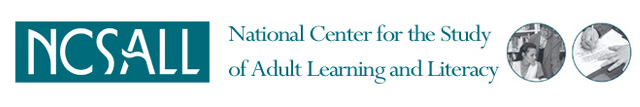
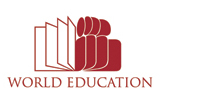
 Printer-friendly page
Printer-friendly page